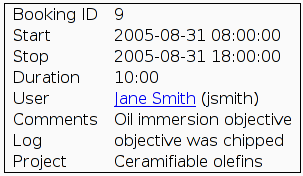The calendar view is the main screen in Bumblebee. There are four things
you can do in this view:
- Make a booking: click on the clock icon at the start of the
time slot you want to book.
- Enlarge the view of the day (viewing the entire
day not just the regular hours): click on the magnifying
glass icon.
- Edit your own booking: click on the pencil icon in a booking.
- View further details of booking: click on the pencil icon in a booking.

Calendar view
Viewing booking details
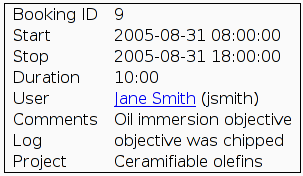
Booking details
The details of this booking are displayed in this view of the data. If you have
permissions to edit this booking, a link to "Edit booking" will be displayed under
these details.