One of the problems with an electronic booking system compared to a paper-based system is that users tend to make and delete bookings much more. To keep track of deleted bookings, you can view all the deleted bookings for a particular instrument for a given period.
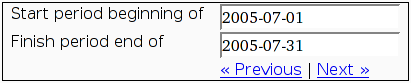
First, select the instrument for which you want to view the list of deleted bookings. Then choose the date period you are interested in. You can move forward and back through the time periods using the "« Previous" and "Next »" links or you can type in the dates you want to use directly.